Hi guys today I am here with my First Post about How To Activate Windows 10 Pro Build 10240 Without any type of software and I bet it works 100% I also tried it and it works like a charm. So , let us begin-
Step 1- Open Search in your PC and type cmd and Right click on cmd and Run as Administrator..
Step 2 - Then Copy the code given below and paste in cmd then Click 'Enter'.
slmgr /ipk W269N-WFGWX-YVC9B-4J6C9-T83GX
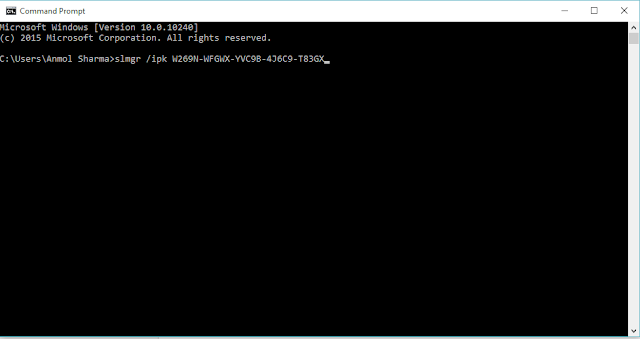
Step 3 - Wait for the message box popup that the key is installed.
Step 4 - Now type the following command and press 'Enter'
slmgr /skms kms.xspace.in
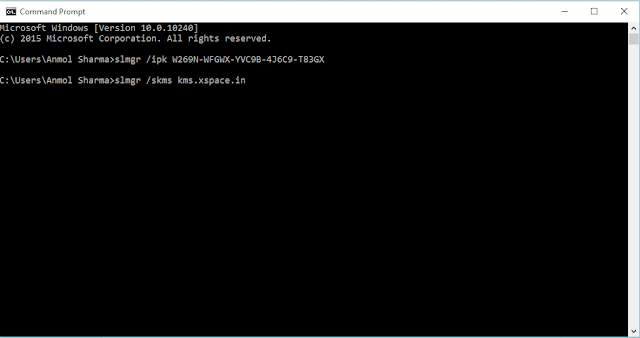
Step 5 - Again, wait for the message box.
Step 6 - Finally, enter the following command:
slmgr /ato
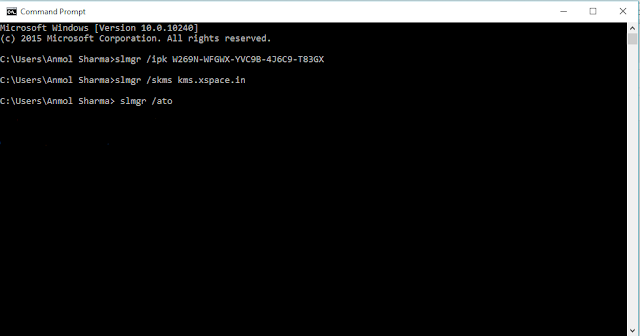
Yes! Now its done and you can check it Your Windows is Activated....
And For other Editions of Windows You can just change the key in Step 2 and follow step after that...
Windows 10 Enterprise - NPPR9-FWDCX-D2C8J-H872K-2YT43B8YKP-D69TJ
Windows 10 Home - TX9XD-98N7V-6WMQ6-BX7FG-H8Q99
Windows 10 Professional - W269N-WFGWX-YVC9B-4J6C9-T83GX
Please Like Share Comment .....
Step 1- Open Search in your PC and type cmd and Right click on cmd and Run as Administrator..
Step 2 - Then Copy the code given below and paste in cmd then Click 'Enter'.
slmgr /ipk W269N-WFGWX-YVC9B-4J6C9-T83GX
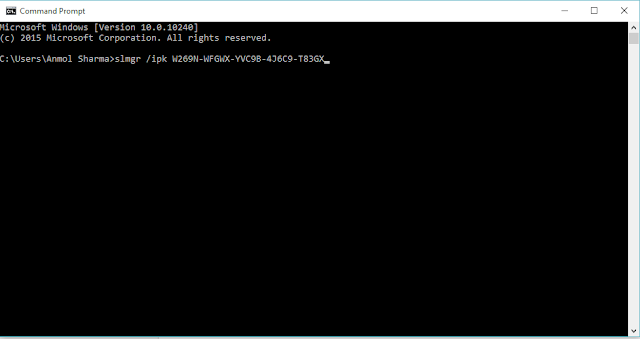
Step 3 - Wait for the message box popup that the key is installed.
Step 4 - Now type the following command and press 'Enter'
slmgr /skms kms.xspace.in
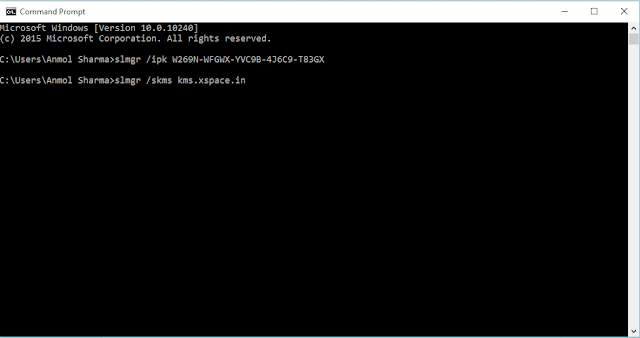
Step 5 - Again, wait for the message box.
Step 6 - Finally, enter the following command:
slmgr /ato
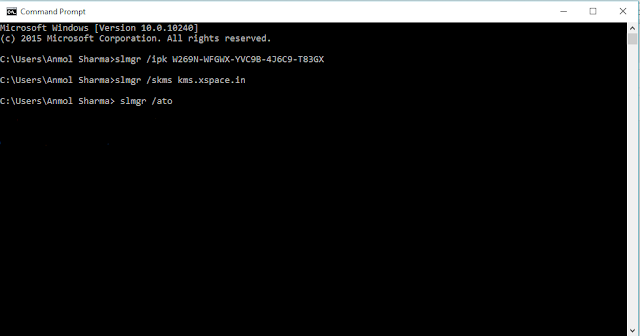
Yes! Now its done and you can check it Your Windows is Activated....
And For other Editions of Windows You can just change the key in Step 2 and follow step after that...
Windows 10 Enterprise - NPPR9-FWDCX-D2C8J-H872K-2YT43B8YKP-D69TJ
Windows 10 Home - TX9XD-98N7V-6WMQ6-BX7FG-H8Q99
Windows 10 Professional - W269N-WFGWX-YVC9B-4J6C9-T83GX
Please Like Share Comment .....



No comments:
Post a Comment